Cloud storage has changed the way we store, share and collaborate online. It is regarded as a secure, simple means of accessing data from anywhere at any time.
When it comes to content for creative agencies and marketing-focused departments, simply storing files for easy access does not suffice. The speed of publishing content and the volume of assets businesses hold has increased to the point where a more efficient solution is required. Workflow and collaboration needs, version management and reducing the time required to create and update content is paramount.
Creative Folks and WoodWing provide an entry-point for those needing more capabilities managing content than cloud storage is currently delivering. WoodWing Swivle is a cloud-based digital asset management system (DAM) that can simplify the way your business organises digital assets.
The basics of cloud storage
Cloud storage is an online platform that stores data off-site through a cloud computing provider such as Microsoft’s Sharepoint or OneDrive, DropBox or Google Drive. Storing and organising data on the cloud allows you to access it from various devices and grant permission for others to do the same.
Locating files in cloud storage is often a manual task, either by following a file path or a file name search. Cloud storage does not have the functionality to add meta-data or allow advanced searches for visual assets such as tags and business taxonomy. Businesses only using cloud storage have a search time 66% higher than those who use Woodwing Swivle.
The issue with cloud storage
As your digital assets accumulate, the volume of files can make it challenging to locate assets in cloud storage. Everyone can attest to wasting time trying to find that one vital file to finish off a project, and this situation is only becoming more frequent. Implementing filenames and a folder structure alone increases time spent looking for assets. Suppose someone uses the wrong version of the image or video. In that case, it can reduce the quality of delivery, damage the client's reputation, cause legal compliance problems and other errors that you need to rectify.
A cloud-based DAM platform can mitigate this issue, providing teams with self-service access to the latest and most up-to-date files, flagging workflow status and removing bottlenecks and rework.
The basics of cloud-based DAM
Like cloud-based storage, cloud-based DAM lets you keep your organisation's assets online. However, unlike cloud-based storage, cloud-based DAM is created with the discoverability of visual assets in mind, such as images, logos, videos, and artwork.
Cloud-based DAM increases efficiency through its discoverability. Those unfamiliar with the cloud-based storage layout can still easily access assets, view their status and update and distribute using permissions and workflows.
Here are the top 6 reasons why you should choose cloud-based DAM for your marketing team
1. Advanced search capabilities and access
Cloud-based DAM provides access to the latest version of files and distributes ‘approved’ assets to anyone in your organisation. Using metadata to define an asset type or its optimised use makes it easy for people to stay on-brand, and cloud-based DAM removes the need to search through mazes of folders or deal with requests from clients or colleagues.
Additionally, there is no need to actively share assets using cloud-based storage as DAM assumes that all team members need access to all the ‘approved’ assets. This can:
- Increase ROI through the asset reuse
- Improve control and consistency in branding
- Reduce support requests to source assets, leading to more time to deliver creative work
What makes cloud-based DAM assets easy to locate?
A cloud-based DAM platform, like WoodWing Swivle, leverages detailed meta-data to help users find files.
In cloud-based storage, searching is usually limited to file name, date and technical information such as file size. The lack of metadata often leads to convoluted folder structures and long filenames attempting to capture the same information.
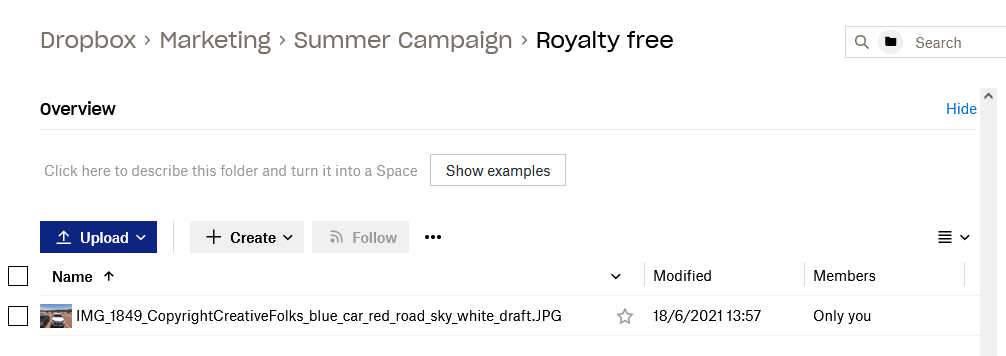
On the other hand, in a cloud-based DAM, users can add information such as the campaign the asset belongs to or which department commissioned it, as well as the subject, image colours, tags or even subject emotions. This allows you to use very different search terms and still come to the same asset.
.png?width=961&name=MicrosoftTeams-image%20(1).png)
Cloud-based DAM can also render images before download and change image file formats, resolutions and colour based on the channel in which you want to use it.
2. Increased version control and one update across all locations
Cloud-based DAM includes version control that tracks who made changes and when to assets and documents, allowing you to see which version is most up-to-date and access previous versions if needed.
Through integration with Adobe Creative Cloud software, a cloud-based DAM platform like Swivle allows you to work dynamically through the entire creative process, with a workflow status, so you never have to look for the latest version of a file. The latest version of an asset and its update history is fully tracked and recorded to ensure compliance and transparency.
3. Increased security
Despite the assumption that everyone in the organisation needs access to documents, you can still protect sensitive assets with cloud-based DAM by establishing permissions. The permissions you can implement range from whole teams down to individual files or folders.
Cloud-based DAM protects your files and ensures only approved assets can be searched, downloaded or converted. If there are rights that you need to action, then you can restrict to watermarked versions until you grant permission.
4. Easier collaboration and sharing options
Cloud-based DAM is more than just a storage platform. As well as internal workflows, you can also collaborate with external suppliers, agencies and your broader business ecosystem.
Sharing files in cloud-based DAM is as easy as sending a link to your colleague internally or externally. There is no need to copy file paths or transfer large files via a third-party site.
The inbuilt portal can link to your intranet or be public-facing, ensuring your team uses company-approved assets for the latest campaign. This can reduce requests for asset approval, as they may have been previously approved and available for reuse.
5. Better reuse of images, designs and content
Cloud-based DAM gives you a centralised place to find all of your assets, making asset reuse easy rather than redownloading or purchasing similar assets and wasting further time, money, and patience in the process.
For example, the marketing team can reuse a graphic created for an eBook on social media, or a promotional video created for one campaign can become B-roll for another. Asset reuse not only leads to considerable cost savings but can also help businesses create a more defined brand image.
6. Tracking Usage Rights
With a cloud-based file store, it is not possible to assign the usage rights of an image or video, so you cannot track where you can use it, how long you can use it, whether you need talent approval, where you purchased it from or if it's in-house or royalty-free.
Digital Rights Management is a problem brands and agencies need to manage. With simple filestores, you can manage this with a separate folder of images and saved emails or word documents. Tracking, searching and managing the rights is a manual task, and any errors, if picked up, are often found at the end of the design process.
A cloud-based DAM allows you to apply usage rights to assets and, more importantly, track which documents and channels used it. If an asset is expiring, you can proactively find all the documents it appears in and update them with ease.
Learn more about our WoodWing Swivle Cloud DAM offering.

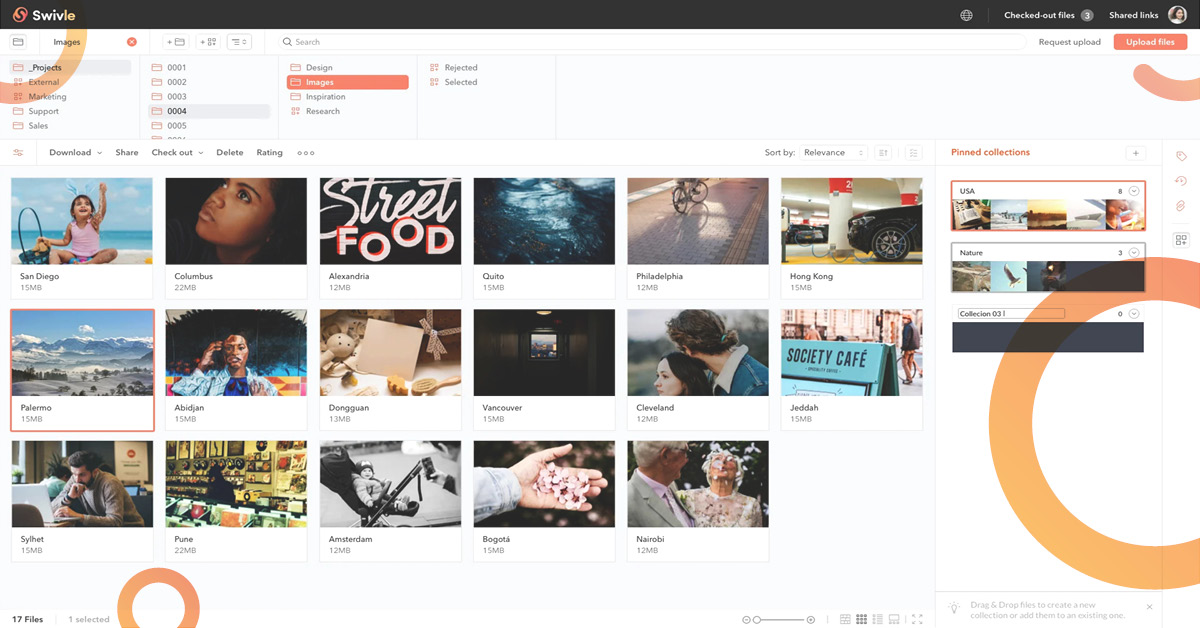

 Previous
Previous



