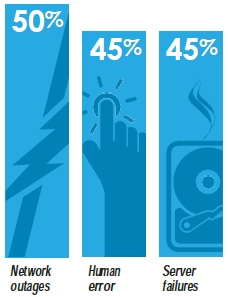
No matter what business you’re in, backing up your data is a must.
These days most businesses – whether they’re small, medium or large – have some sort of backup process in place. But if your system fails, have you considered how long it will take to access your backup and use it to get your business up and running again? Any downtime is costly, which is why you need to think about your business continuity when choosing your method of backup.
Backup and Business Continuity
All businesses should backup their data to a secure, off-site location. Your data backup solution should address these questions:
- Will my data be safe?
- Can I get my data back easily in case of a failure?
Business continuity goes beyond just saving your data. It addresses how quickly you can restore your data to get your business operating again after a system fail. This is a critical part of the backup process, as it directly relates to how much downtime you’ll experience if something goes wrong. Having an effective backup system is a great first step – and choosing a system that minimises your restore time takes it to the next level.
For example, if your server was to fail, and you only had file-level backup, it wouldn’t be a quick and easy fix. You’d need a new server, then your software and data would need to be re-installed and the whole system would need to be configured with your settings and preferences. All this could take days - which is time you can’t afford to lose. That’s why business continuity is so important.
Calculating Your RTO and RPO
To help define and value business continuity we think in terms of Recovery Time Objective (RTO) and Recovery Point Objective (RPO). The RTO defines how fast your business must be restored after a disruption to avoid unacceptable consequences. Your RPO tells you the maximum amount of time your business can tolerate losing data in the event of a system fail.
So, by calculating your RTO you can determine the maximum time your business can survive without your data systems operating, and your RPO will tell you how often you need to perform backups. For example, you may have an RTO of 24 hours - this means that your business needs to be up and running again within a day to avoid disaster. Meanwhile, your RPO may be two hours – if this is the case, you’ll need a system that can backup at least every two hours. Calculating your RTO and RPO will help you identify your needs and find the right data backup solution for your business.
The Costs of Downtime
Once you’ve got your RTO and RPO figures, now calculate how much lost data and downtime will actually cost you. To find out how much it will cost your business per hour add the following:
- your average per hour wage
- your per-hour overheads
- your per-hour revenue.
Having a dollar value on your potential losses is helpful for any business, especially those with budget constraints. Knowing what’s at stake provides a clear financial validation to your spending on the purchase and maintenance of a data backup and business continuity solution.
The Changing Landscape
While just a few years ago business continuity was considered out of reach for the average SME, with recent advances in cloud technology, BC plans are available from managed service providers for as little as $20/day. So while most businesses do have some form of backup, they could be getting a full business continuity plan for around the same cost or slightly more.
In Closing
While backing up your data is always a wise idea, there is more to it than simply saving your files on a hard drive. It pays to think about the bigger picture – that is, how fast can you get your business going again if you experience a complete system fail? The answer here will be the difference between a swift response with minimum damage or a long and messy fix that costs you thousands.
There are lots of disaster recovery options around, so look for one that meets the needs of your business, for both data backup and business continuity. That way if the worst does happen, you’ll be well-prepared to minimise the damage.
Next Steps
If you're keen to learn more about business continuity vs backup, download our white paper on the topic here.



 Previous
Previous



